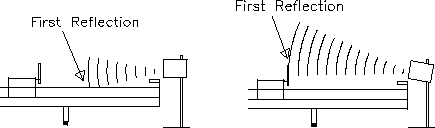
Figure 2.2: When the Sonic Ranger is aimed straight, the sound waves reflect first off the track, causing the apparatus to measure the distance to the track, not the rider. Tilt the Sonic Ranger slightly upward to avoid this.
Set the Sonic Ranger just at the right end of the track. If the module is pointed straight horizontally, then the emitted sound waves will reflect off the track and back to the module before they reflect off the rider (See Fig. 2.2). Therefore, tilt the module slightly upward, about ten degrees, so that the sound waves will neither hit the track nor miss the rider when it is at the other end.
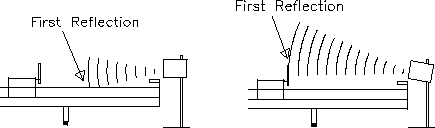
Figure 2.2:
When the Sonic Ranger is aimed straight,
the sound waves reflect first off the track,
causing the apparatus to measure the distance
to the track, not the rider.
Tilt the Sonic Ranger
slightly upward to avoid this.
Turn on the air to the air-track and set the rider at the far left end of the track. Prop up the right side of the track so that the rider stays at the left end-this will allow you to make sure the Sonic Ranger is able to detect the rider when it is at the far end. Follow the same procedure as you did before to collect data. The distance from the Sonic Ranger to the flag on the rider will be approximately 1.8 m, so if the module is aimed correctly you should see on the graph an object sitting 1.8 m away; if not, try to re-aim the module while you are taking data or try taking data again. You can then check that the alignment is good by giving the rider a small push along the air-track, and observe whether the computer plots the rider's position smoothly throughout the length of the track. If there are static-like jumps in the plot, then the sound waves are not reflecting properly back to the Sonic Ranger, and you will need to align it more carefully.